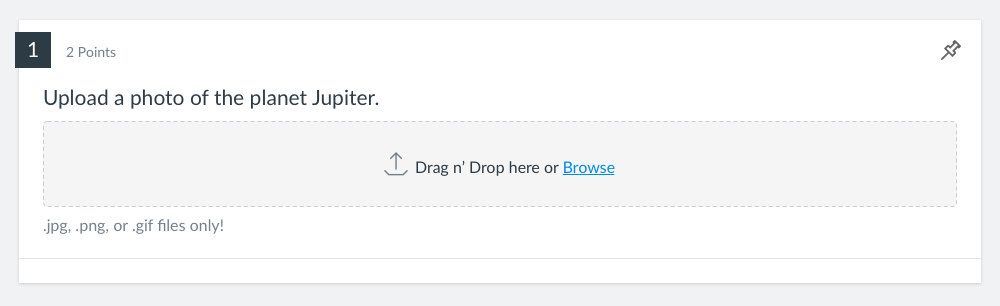Quiz Question Types.
Quiz Question Types were the “content” housed within the framework of Quizzes, Item Banks, and Gauge. Each individual question type was a project in and of itself, ranging from small to large.
Multiple Choice
The ubiquitous multiple choice question…
Categorization
Categorization questions consist two or more categories associated to a set of answer terms on a one-to-many basis. For an added degree of difficulty question authors can set additional distractors, or answer terms that do not belong in any categories. In the student experience the categories appear empty and all terms are presented together. The question is answered by moving terms into their proper category. Moving terms can be accomplished by drag-and-drop or by using keyboard accessible action menus.
Categorization question edit view.
Categorization question student view.
Student results view showing correct and incorrect answers.
Matching
Matching questions consist of a list of provided terms and a set of answer terms that match together on a one-to-one basis. For an added degree of difficulty question authors can set additional distractors, or answer terms that do not match any of the provided terms. Matching questions are answered by moving terms into the blank spaces next to each provided term. Moving terms can be accomplished by drag-and-drop or by using keyboard accessible action menus.
Ordering
An Ordering question consists of an ordered list of terms provided by the question author. Answer terms are presented to the student in a random order. The question is answered by moving the terms into the correct order either by drag-and-drop or by using keyboard accessible action menus.
File Upload
Students upload a file to answer File Upload questions. The number of files and file type restrictions are set by the instructor in edit mode.
Open Ended (Essay)
Essay questions… With or without a Rich Content Editor… Grading notes for manual grading…
Fill In The Blank
FITB…
Hot Spot
Tools to draw a “hotspot” over an uploaded image to indicate the correct answer…
Video (link video demoing a hotspot build)
Numeric Answer
Numeric answer…