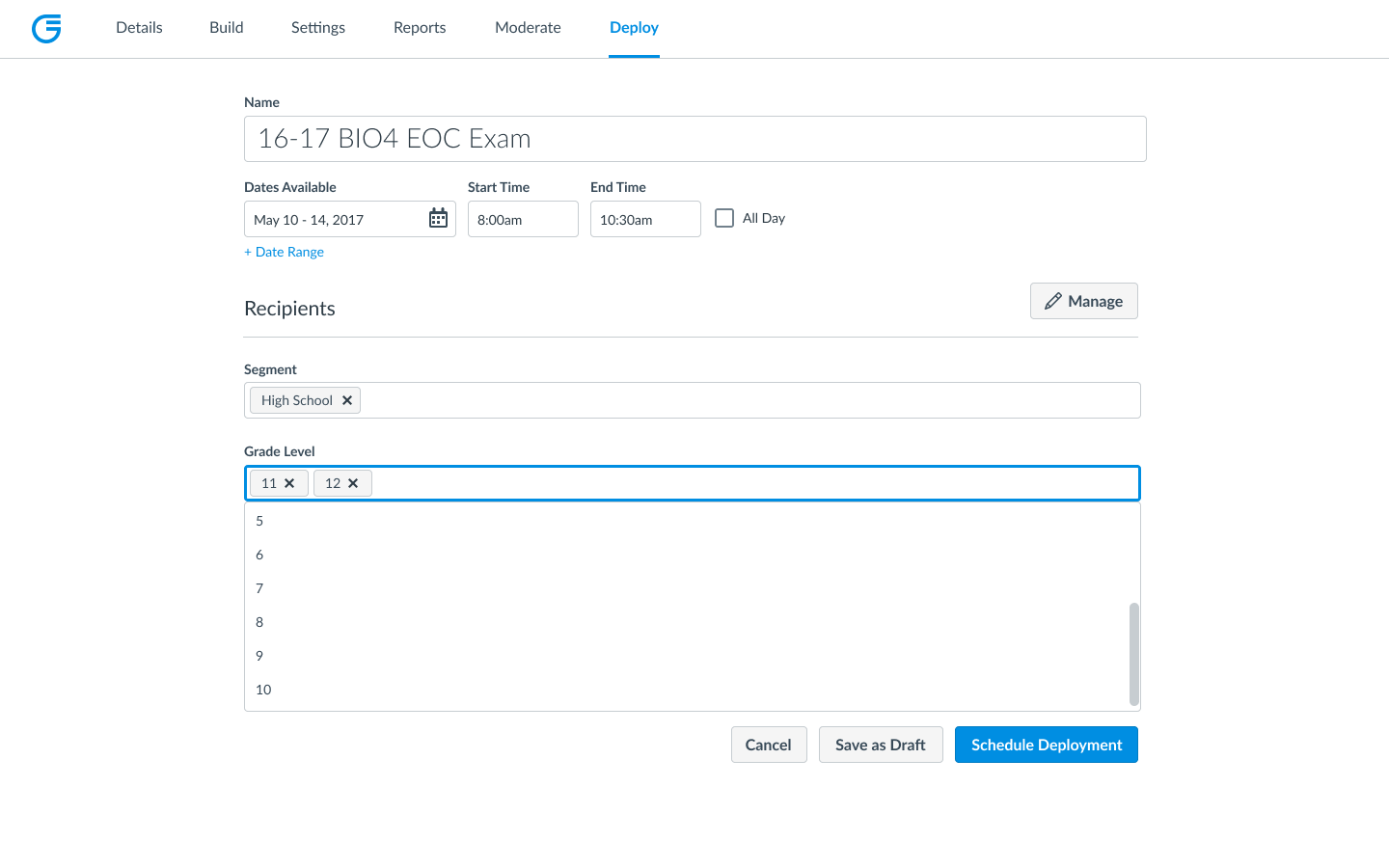Gauge.
Deploy assessments across a school district.
(content coming soon)
Main Dashboard screen…
Gauge administration
Reports - District level reports
People - every person in the system and their role
Item Banks - same as used by Quizzes.Next
Settings - District could set their deployment granularity
Assessments powered by Quizzes.Next
Details provides settings unique to Gauge.
Some familiar screens like Build, Settings, and Moderate. While similar to its counterpart in Quizzes.Next, Reports had assessment reporting content unique to Gauge.
Deploy is the key piece of Gauge. Normally content in Canvas is tied to a course within a school’s environment. Gauge circumvents the course/school hierarchy and allows deployment across subsections of a school district.
The following sequence of screens shows narrowing a deployment down all 11th and 12th grade High School students enrolled in specific sections of a Biology IV class. The final screen shows total of 179 students will receive the assessment in this deployment.